Invite team members, assign roles and remove users
Plausible allows you to invite your team members to view the stats and manage sites you have added to your Plausible account.
You can invite any email address. It doesn't necessarily need to be an email address from your company. You can invite existing Plausible users or people who don't have a Plausible account.
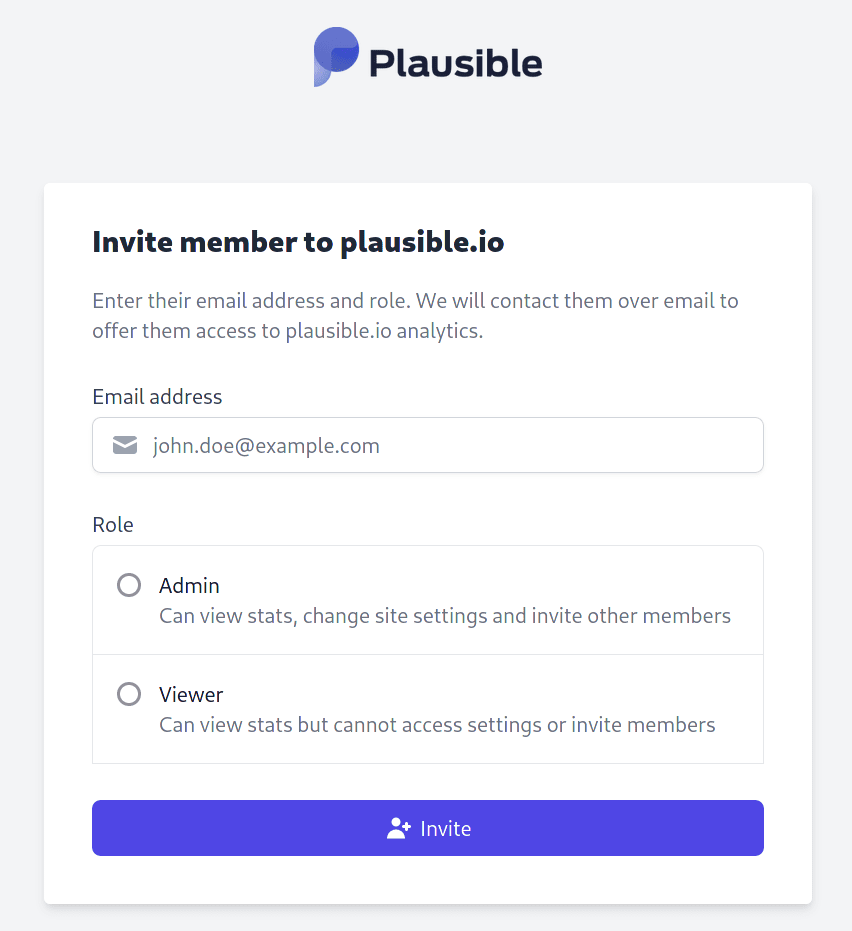
How to invite users
- Go into the site settings of the website you'd like to invite users to
- Click on the "People" section on the left-hand sidebar
- Click on the "Invite" button
- Enter the email address of the person you'd like to invite. If you invite a new person to Plausible, they will need to register for a Plausible account with the exact email address that you invited
- Assign the role for the invited user. You can choose between two different roles:
- "Admin" gets access to the stats dashboard, can change the site settings and invite other members
- "Viewer" gets access to the stats dashboard
note
The owner of a site needs to have an active subscription. Viewers and admins do not need to have a paid subscription. As long as they are not the owner of any site added to Plausible, they can continue accessing stats with a free account
- Click on the "Invite" button. We will send an email to the invited person to notify them about your invitation. They will need to register for a Plausible account with the email address that was invited (or log in to their existing Plausible account registered with that email address) and accept your invitation. All invitations expire after 48 hours.
All invited users can use Plausible and view stats from sites they were invited to free of charge even without having their own subscription. It is also free of charge for you to invite as many users as you want.
If the invited user adds a brand new site to Plausible and becomes an owner of that site, then the trial comes into effect and they'll need to subscribe to a plan to continue viewing the stats of the site they own after the trial expires.
note
Want to share a single dashboard with someone without them needing a Plausible account? Our private and secure shared links are a great way to share the stats
How to modify the user roles
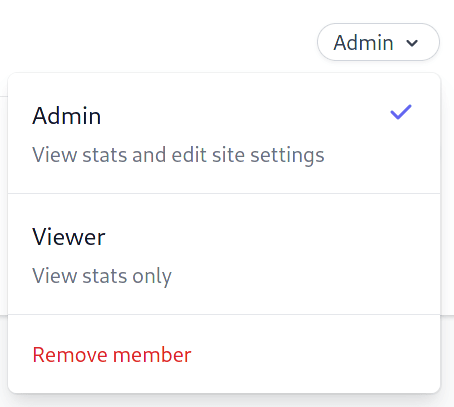
You can change the user role at any time:
- Go into the site settings of the website you'd like to modify the roles for
- Click on the "People" section on the left-hand sidebar. That's where you can get an overview of the current team members and their existing roles
- Click on the current role next to the name of the person you'd like to change the role for
- Choose a new role for the user
That's it. The user now has a different role.
Note that you need to be an owner or an admin of a site in order to change user roles.
How to remove a user
You can remove a user from having access to a site at any time:
- Go into the site settings of the website you'd like to remove a user for
- Click on the "People" section on the left-hand sidebar
- Click on the current role next to the name of the person you'd like to remove
- Click "Remove member"
That's it. The user has now been removed from the specific site.
Note that you need to be an owner or an admin of a site in order to remove users.
note
Want to transfer the ownership of a site to someone else? Take a look here